1. Hello, you should contact your dealer for activation issues. It is the responsibility of resellers to add activation to the server. Once added, you will be able to activate the tool on your card using the shell.
If you have purchased an activation from our official reseller and they are not responsible, please add the details of the agreement so we can find out what the problem is.
2. What does your card info show? Is the Samsung Tool Pro (LG tool) module active?
( Download Shell )
Go to Shell → Settings → Hardware Wizard
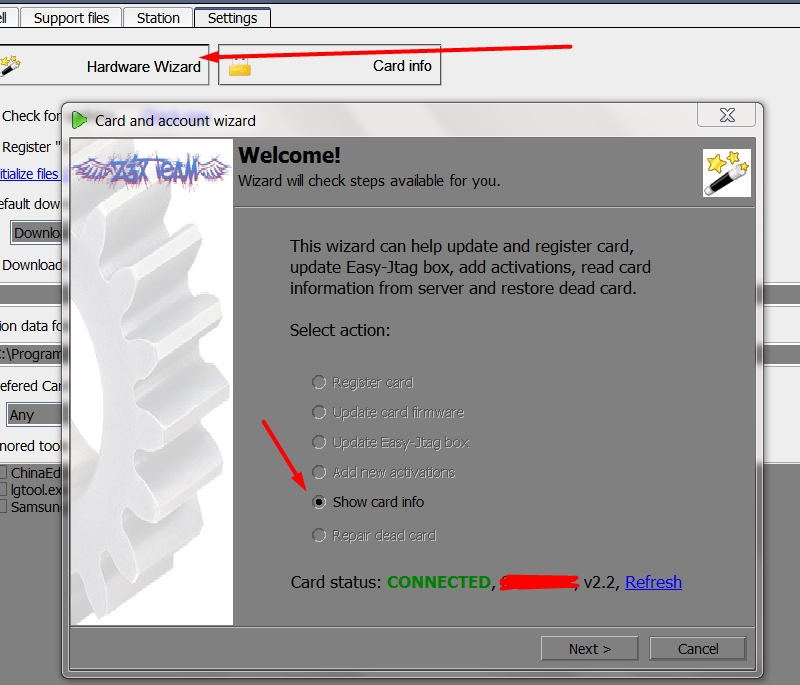
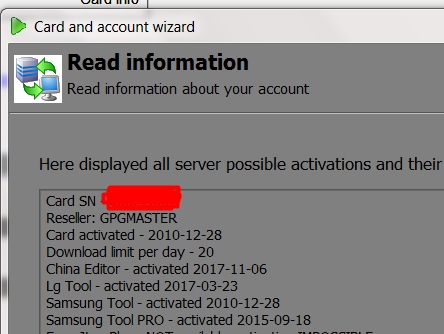
3. If you have not yet connected the box and installed the software, please read the manual below.
Installation:
Video guide on youtube z3x install
Z3X Software Installation and registration procedure
Installation:
- Connect the smart card to PC
- Install Z3X-Card Drivers from folder x:\Program Files\z3x\Card drivers\
- Install additional drivers (if necessary) from folder x:\Program Files\z3x\Reader drivers\
Activation and registration:
- 4. Run Shell ( Download Shell )
- 5. Click "Settings"
- 6. Click "Hardware Wizard". Wizard will start
- 7. Make all necessary steps from the Wizard
Download main software:
- 8. Click "Support files" from Shell and browse/search for software
- 9. Run downloaded file
Run.
- 10. Choose a model from the list and click "Run" or run module directly