Hi just a quick question, I have tryied to folow intalations and I still have problems, PC running win10 64BIT
Not all provided drivers are supported, In device Manager
Tried to istall all as described, some components fail to install
I cant find Z3X Box in Device Manager and when trying to run with Samsung tool Pro v.39.8), two lights come on Red and Green
Then when I choose phone for example GT-S7710 > Uncock > Meassge (ADB device not selected), Yet there is no option to sellect as its blanck.
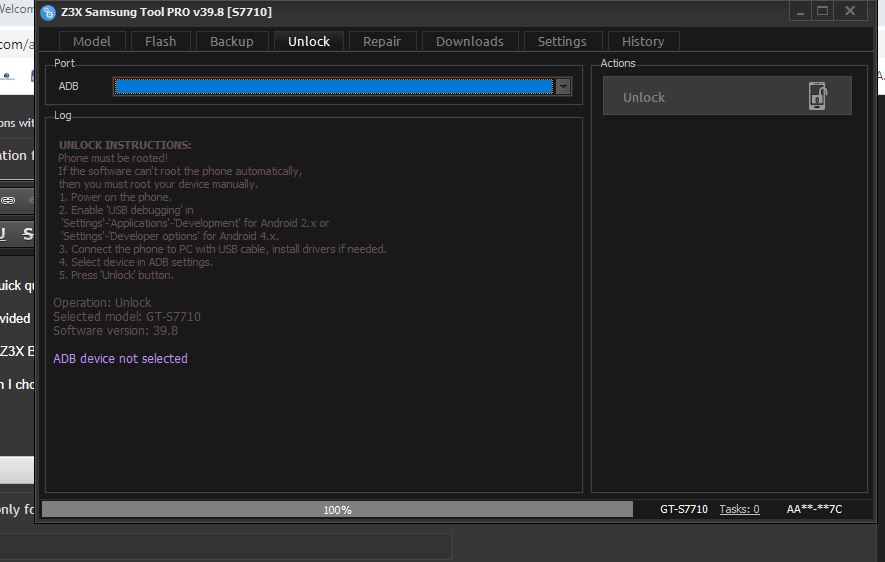
Z3X Box drivers are old and do not support proper instalation
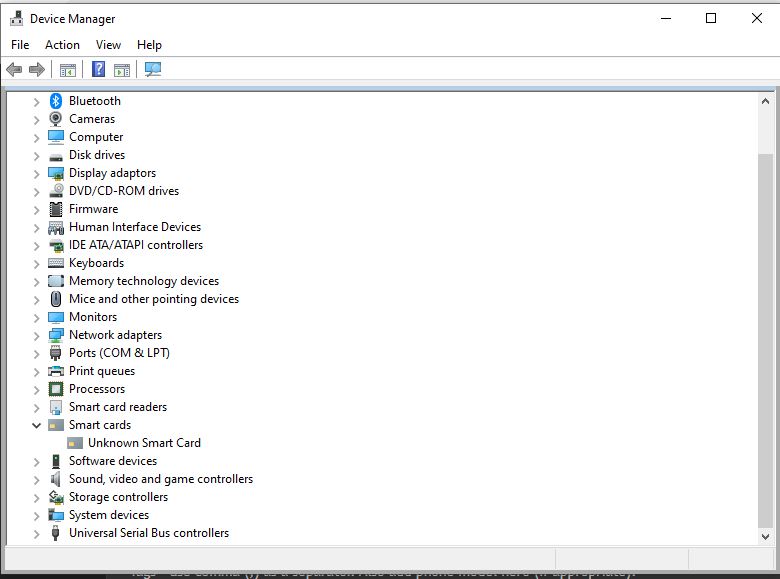
I an not an amature but still sitting 2 days trying to install all supporting components to make it work and I feel a bit dissapointed,
I have attempt on Win 7 32bit and also Win10 64 bit and so far unsuccessfuly.
Shell is 32Bit, Drivers most of them for Old OS XP, VISTA,WIN7(some drivers)
Please advise on solution
Kind regards