hello z3x team pandora login after window curpt then again window butt account not login so plzz solve fingerprint changed
pandora account = PND_Mjqhwnoo
so plzz z3x solve my problem 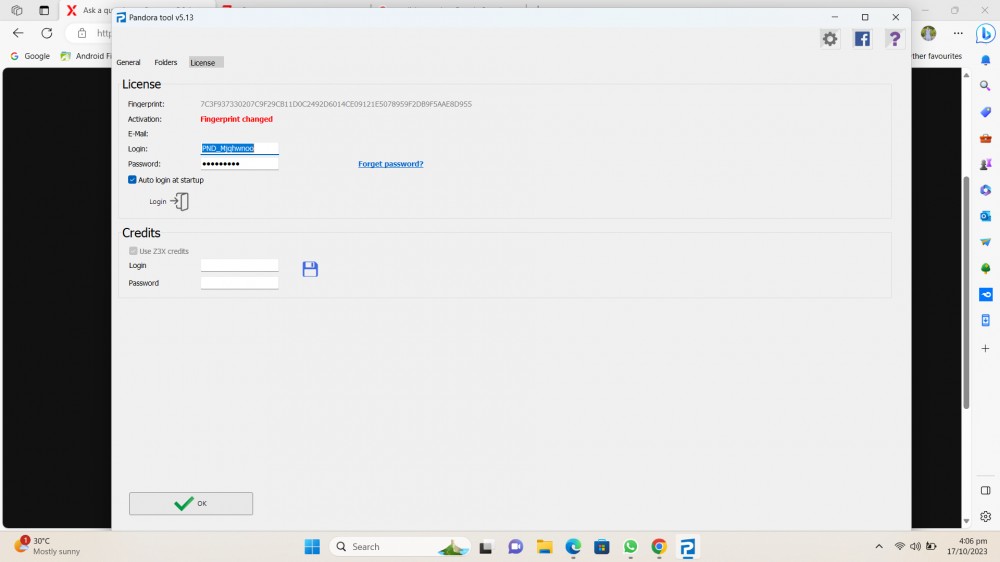
my pc detail login then again window install same pc
Host Name: AHMED
OS Name: Microsoft Windows 11 Pro
OS Version: 10.0.22621 N/A Build 22621
OS Manufacturer: Microsoft Corporation
OS Configuration: Standalone Workstation
OS Build Type: Multiprocessor Free
Registered Owner: 00malika0@gmail.com
Registered Organization: N/A
Product ID: 00330-52766-77410-AAOEM
Original Install Date: 12/10/2023, 3:50:13 pm
System Boot Time: 16/10/2023, 9:57:51 pm
System Manufacturer: HP
System Model: HP ProBook 640 G5
System Type: x64-based PC
Processor(s): 1 Processor(s) Installed.
[01]: Intel64 Family 6 Model 142 Stepping 12 GenuineIntel ~1596 Mhz
BIOS Version: HP R72 Ver. 01.25.00, 27/06/2023
Windows Directory: C:\WINDOWS
System Directory: C:\WINDOWS\system32
Boot Device: \Device\HarddiskVolume4
System Locale: en-gb;English (United Kingdom)
Input Locale: en-gb;English (United Kingdom)
Time Zone: (UTC+05:00) Islamabad, Karachi
Total Physical Memory: 7,998 MB
Available Physical Memory: 3,644 MB
Virtual Memory: Max Size: 9,918 MB
Virtual Memory: Available: 5,160 MB
Virtual Memory: In Use: 4,758 MB
Page File Location(s): C:\pagefile.sys
Domain: WORKGROUP
Logon Server: \\AHMED
Hotfix(s): 5 Hotfix(s) Installed.
[01]: KB5030651
[02]: KB5030323
[03]: KB5031274
[04]: KB5031354
[05]: KB5031592
Network Card(s): 2 NIC(s) Installed.
[01]: Intel(R) Ethernet Connection (6) I219-LM
Connection Name: Ethernet
Status: Media disconnected
[02]: Intel(R) Wi-Fi 6 AX200 160MHz
Connection Name: WiFi
DHCP Enabled: Yes
DHCP Server: 192.168.1.1
IP address(es)
[01]: 192.168.1.107
[02]: fe80::dcda:c9cf:d8ab:82ea
Hyper-V Requirements: VM Monitor Mode Extensions: Yes
Virtualization Enabled In Firmware: Yes
Second Level Address Translation: Yes
Data Execution Prevention Available: Yes
z3x team solve my problem